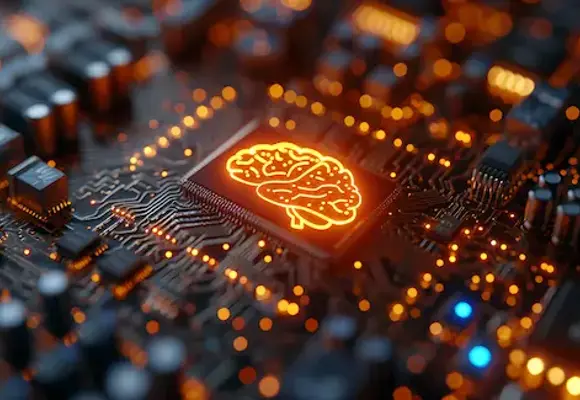July 01, 2025
Headings are a big part of how we structure web content. They help break up blocks of text, guide readers through a page, and make things easier to scan.
But what about SEO? Do headings like H1, H2, or H3 actually affect your rankings?
According to Google’s SEO Starter Guide, not really. While headings help users and screen readers, Google doesn’t rank your content based on heading tags or their order.
Let’s break down what this means—and how to use headings the right way.
What Are Heading Tags?
Heading tags are used in your HTML to organize content. They range from H1 (main title) to H6 (sub-sub-sections).
For example:
<h1>This is the main page title</h1>
<h2>This is a subheading</h2>
<h3>This is a smaller subheading under H2</h3>
Headings make it easier for people (and Google) to understand the layout of your page. But they’re not a direct ranking factor.
What Google Says About Headings and SEO
Here’s the key takeaway from Google:
“From Google Search perspective, it doesn’t matter if you’re using [headings] out of order.”
And they also say:
“There’s no magical, ideal amount of headings a given page should have.”
So if you’ve been stressing about whether your H2 comes before your H3, or how many headings you should use—you can relax.
Do Headings Help at All?
Yes—just not in the way many think.
Headings are great for user experience, which indirectly helps SEO. When users can scan your content, find answers fast, and stay engaged, that sends positive signals to Google.
Headings also help organize long posts (like this one!) and keep content readable. When used well, they help break down your content into bite-sized sections.
So while headings don’t directly boost rankings, they support the structure of great content, which is what Google wants to see.
We covered this idea of structure in our SEO 101 post—structure supports clarity, and clarity supports SEO.
Should You Use Keywords in Headings?
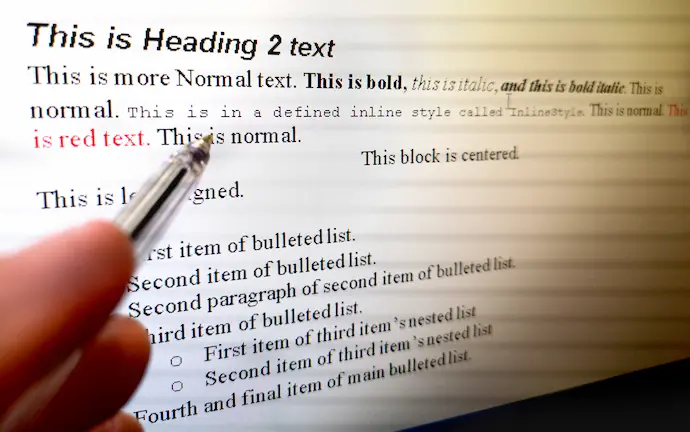
Yes—but naturally.
Including keywords in headings can help give context to the topic, but don’t overdo it. Avoid repeating the same phrase in every heading—that’s just another form of keyword stuffing, which does hurt your rankings.
Instead, use related terms and write for your readers. Headings should guide users, not trick search engines.
How Many Headings Should You Use?
There’s no magic number. Use as many as you need to organize your content—but if your page feels cluttered or choppy, that’s a sign you’ve gone too far.
A few tips:
-
Use one H1 per page for the title
-
Break content into sections using H2s
-
Use H3s to organize points under H2s if needed
-
Keep it simple—don’t use headings just to use them
We talk more about writing with intent and avoiding unnecessary fluff in our post on word count. Hint: quality beats length every time.
Final Thoughts: Headings Help Users, Not Rankings
Headings don’t directly boost your SEO—but they help your readers, and that’s what matters most.
When you use clear, organized headings, you make it easier for people to find what they need. That improves user experience, keeps visitors on your site longer, and builds trust.
And all of that? Great for SEO.
Related Reading
Let's talk about your 2025 business goals
From design to PPC and everything in between, our experts will set you up for success.