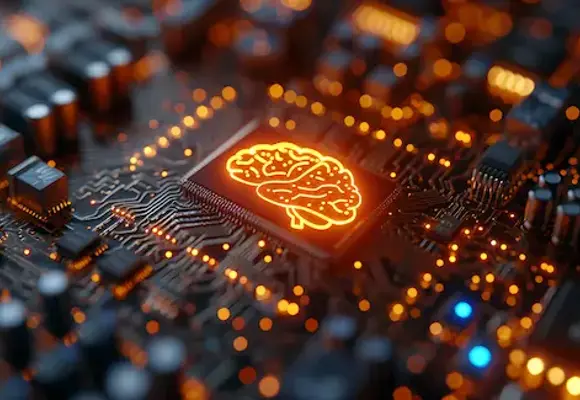August 05, 2025
In today’s marketing landscape, guessing your ROI isn’t an option. Whether you’re running PPC campaigns, investing in SEO, or testing new channels, you need accurate data to see what’s working — and what’s wasting your budget. Google Analytics 4 (GA4) is the new standard for tracking performance, but to measure ROI correctly, it needs to be set up the right way. In this guide, we’ll walk you through the steps to configure GA4 for precise ROI tracking so you can make smarter marketing decisions.
Why Accurate ROI Tracking Matters
When marketing budgets are under pressure, tracking ROI helps you:
-
Identify which campaigns deliver the most value
-
Allocate budget effectively
-
Prove the impact of your marketing efforts to stakeholders
Common Mistakes That Skew ROI:
-
Failing to assign values to conversions
-
Tracking too many low-priority metrics
-
Ignoring multi-touch attribution
Getting Started with GA4
Step 1: Create Your Property
If you haven’t, set up a GA4 property through your Google Analytics account. This will allow you to start collecting data right away.
Step 2: Configure Data Streams
Add your website (and mobile app if applicable) as a data stream. This tells GA4 where to pull data from.
Step 3: Install the GA4 Tag
Use Google Tag Manager (recommended) or hardcode the tag into your site. Verify that GA4 is tracking visits and events correctly before moving on.
Defining ROI Metrics
ROI tracking is only as accurate as the KPIs you measure.
-
Hard Conversions: Purchases, contract signings, subscriptions
-
Soft Conversions: Form fills, downloads, newsletter sign-ups
Tip: Assign a monetary value to each type of conversion. For example, if an average lead is worth $250 to your business, add that value to the corresponding conversion in GA4.
Configuring Conversion Tracking in GA4
-
Track Events: Set up events that match your conversion actions — such as “purchase,” “lead_form_submit,” or “phone_click.”
-
Mark Conversions: In GA4, mark these high-value events as conversions.
-
Assign Values: Add monetary values in GA4 or pass them dynamically through your CRM or eCommerce platform.
Linking GA4 to Other Tools
To capture the full customer journey:
-
Link GA4 to Google Ads to track campaign ROI in real time
-
Connect with your CRM to tie conversions to revenue
-
Use UTM parameters consistently to keep campaign data clean
Troubleshooting ROI Tracking
Common Issues:
-
Events not firing (check Tag Manager setup)
-
Missing values (ensure parameters are passing correctly)
-
Duplicate conversions (use deduplication rules in GA4)
Final Thoughts
GA4 can be a powerhouse for ROI tracking — but only if it’s set up intentionally. By defining clear KPIs, linking to your ad platforms, and building ROI-focused reports, you’ll turn GA4 into a decision-making tool instead of just another analytics platform.
Let's talk about your 2025 business goals
From design to PPC and everything in between, our experts will set you up for success.